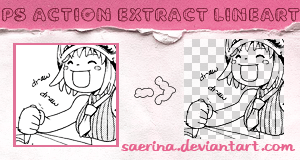ShopDreamUp AI ArtDreamUp
Deviation Actions
Suggested Deviants
Suggested Collections
You Might Like…
Featured in Groups
Description
- Credit is not necessary but really appreciated
- Feel free to link me your works if you use them, I'd love to take a look
- Don't post my resources on other sites without my permission
Action for Photoshop.
This action is a serie of operations to separate the lineart from a sketch / drawing / scanlation.
It's useful to cleaning them better (you can see it by adding a background, even white, under the lineart layer), color them, adding a different color to the lineart or just make it more black. Or have fun discovering more!
I learnd this useful method from the amazing
Enjoy!
------
Tutorial: How to Load and Use a Photoshop Action.
1) Extract the file .atn from the archive .zip / .rar in the folder
...\Adobe\Adobe Photoshop\Presets\Photoshop Actions
or any other folder of your choice.
2) Open Photoshop.
Press Alt + F9 or in the upper main menu select Window -> Actions.
3) In the Actions Window, near the word "Actions" select the little spheric button with a little arrow.
From this menu select "Load Actions..." and choose the folder where you saved your .atn file(s).
Select it -> "Load".
4) To reproduce an action:
press the little arrow near the little folder icon with the name of the action you just load and select the name that appears, then press the little button "Play Selection" with the "Play" symbol above the Action Window (it turns green when you pass on the mouse).
Enjoy. ~
Comments59
Join the community to add your comment. Already a deviant? Log In
This is honestly brilliant.